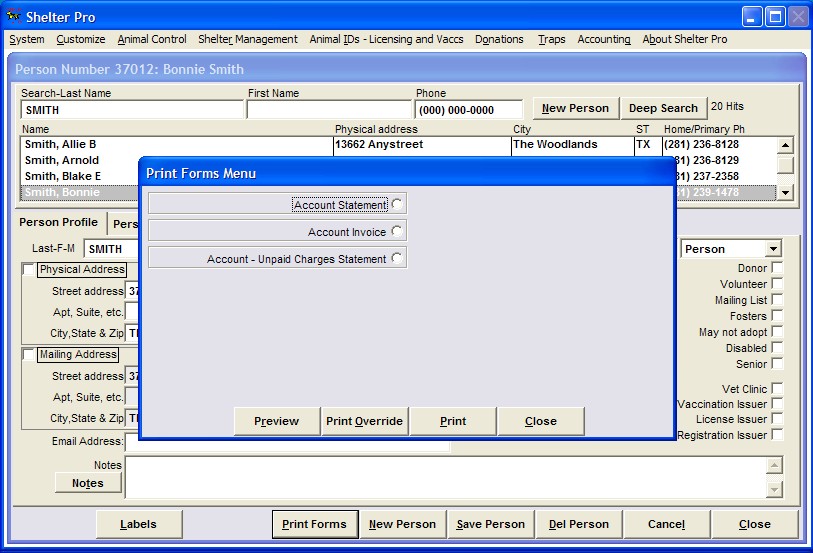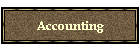Screen
Samples - screens shared by all Shelter Pro modules
The sample screen shots are extensive. Therefore they are split
up into multiple web pages to keep the content manageable. Click through
the links below to see the samples.




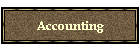
The Animal Database
This is a sample of the
Animal Database view. Notice you can quickly search the animal database from this
screen, and view an animal's profile. You can also edit an animal's record,
delete an animal's record, or create a new animal record.

The next tab shows the animal's event
history. You can see this animal was impounded (case) on 12/19/2005, and adopted
on 12/26/2005. You can see there was an animal control incident on 9/11/2005 in
which this animal was involved. There is also a citation which written against
the owner for this animal being stray. If needed, you can click View Record to
see the detail behind any of these.
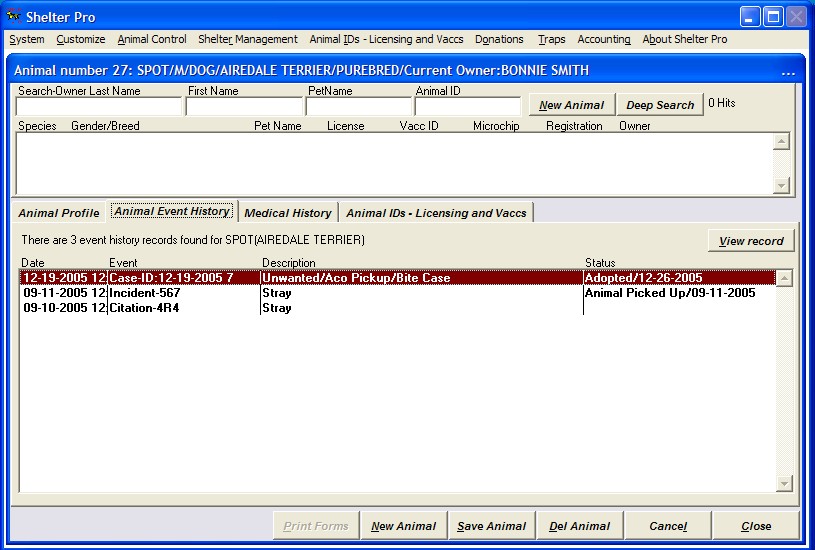
The next tab shows the animal's
medical history. You can see on 10/08/2007, this animal was tested negative for
Rabies and Earmites, and was vaccinated for rabies, and was groomed, examined,
and spay/neutered. If needed, you can click View Record to see the detail behind
any of these.
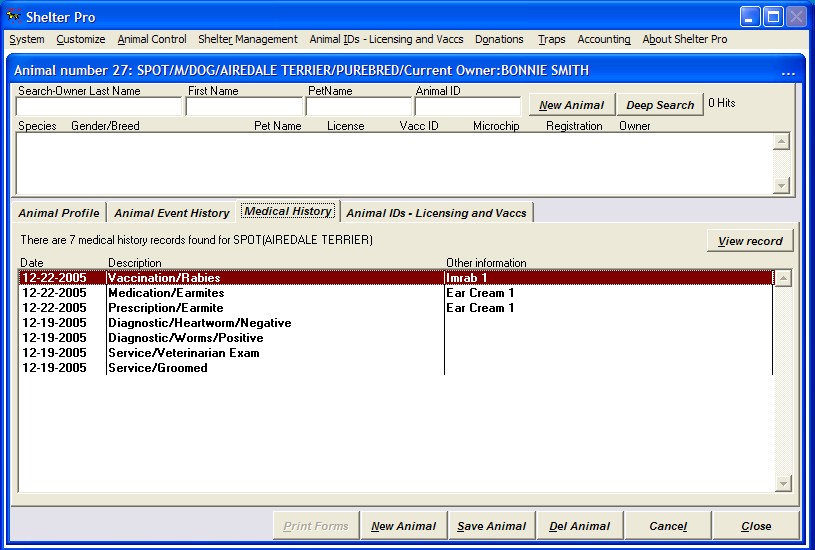
The next tab shows the animal's identification and
vaccination history. You can see the animal has a current microchip,
registration, and vaccination, however the license is expired. You can also see
an historic vaccination record. If needed, you can click View Record to see the
detail behind any of these.
The Person Database (person view)
This is a sample of the Person
Database view. Notice you can quickly search the person database from this
screen, and view a person's profile. You can also edit a person's record, delete
a person's record, or create a new person record.
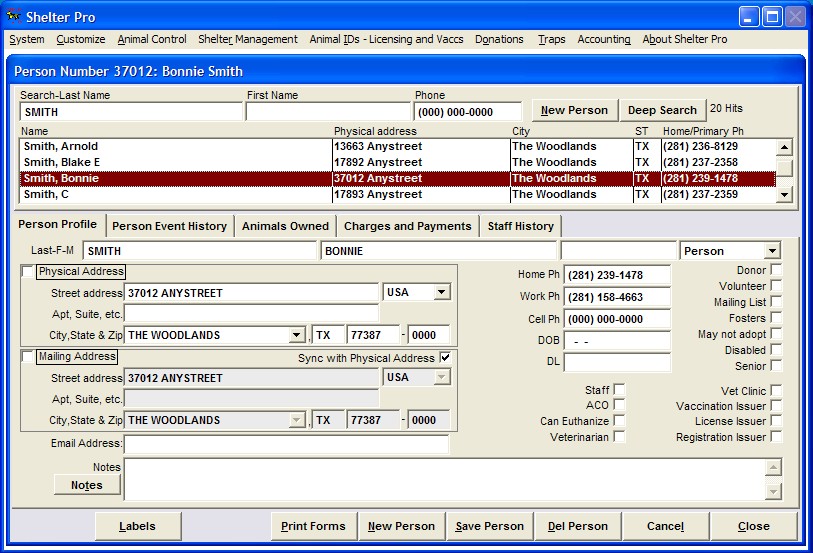
The next tab shows the person's event history. You can see this person
adopted an animal on 12/26/2005. You can also see this person received a citation
for a stray animal on 9/10/2005. If needed, you can click View Record to see the
detail behind any of these.
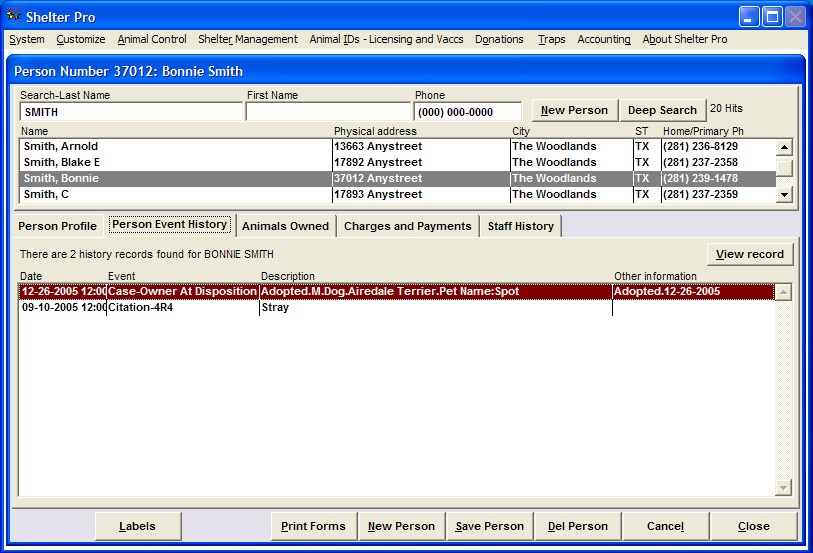
The next tab shows the animals currently owned by this person. You can see
this person owns a male dog named Spot. Spot is a purebred Airedale Terrier who
has been sterilized. The most recent animal ids are also shown. The View Record
button would show the Animal Database view for Spot, or any other selected
record on this screen.
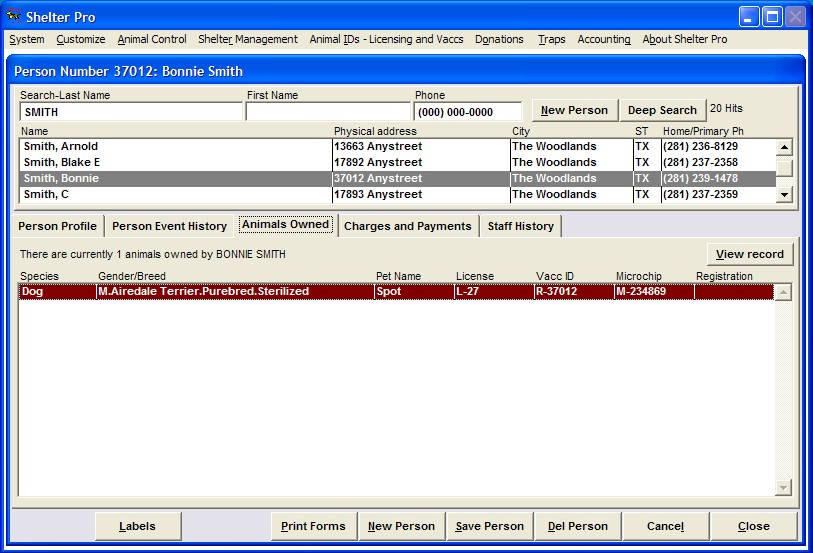
The next tab shows the person's accounting (charges and payments) history.
This person has had 4 charges posted, and 1 payment, and has a net balance
due of $0.00. The balance column would show any charge which still has a balance
due.
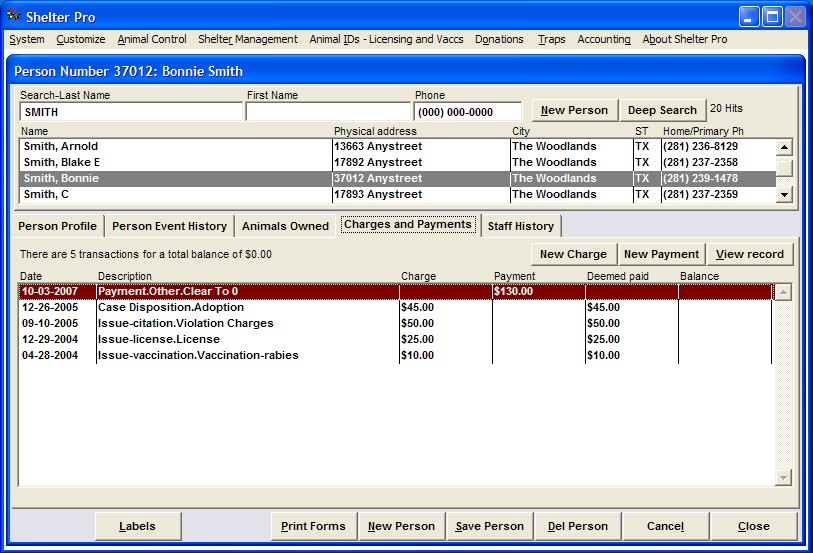
This sample is what you see when the Print Forms button is clicked. The menu
of forms available for printing would show. Simply select the desired form(s) and
click Print or Preview.