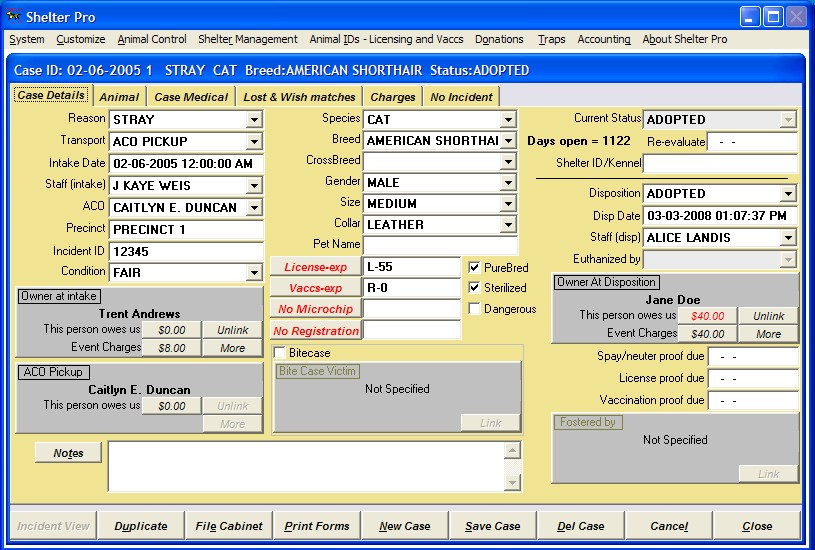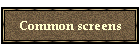Screen
Samples - Accounting
The accounting module tracks service charges, payments, and bank
deposits.
The sample screen shots are extensive. Therefore they are split
up into multiple web pages to keep the content manageable. Click through
the links below to see the other samples.
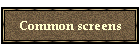




Charge View
This is a sample of a Charge view. This shows:
- Bonnie Smith was charged $45.00 on 12/26/2005. Bonnie currently has an
overall balance due of $0.00.
- The charge was posted during a Case Disposition. Based upon the charge
description, the charge was a flat charge for adopting an animal.
- Payment was due on 12/26/2005. The charge has been paid in full (note the
amount due of $0.00). If you click View Payment you will see the payment
record.
- This charge is not a 'chargeback', and is not considered to be state,
city, or local taxable.
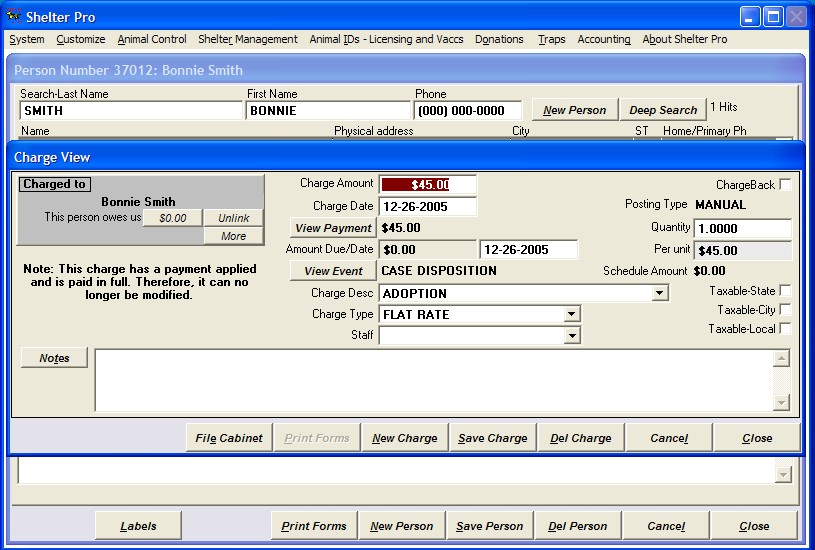
This is a sample of the Charge File Cabinet. This is used to look up
historical charge records. In the sample, we've retrieved all charges posted for
Bonnie Smith. You can see that Bonnie has 4 historical charges, and all are
deemed paid. The details of any charge can be accessed using the Charge View
(see the previous sample). Simply highlight the charge, and click View
Charge.
Notice there are several items which can be specified to look up items, such
as Charge Description, Charge Point, Charge Type, etc. The search features in
Shelter Pro are extensive giving you great flexibility.
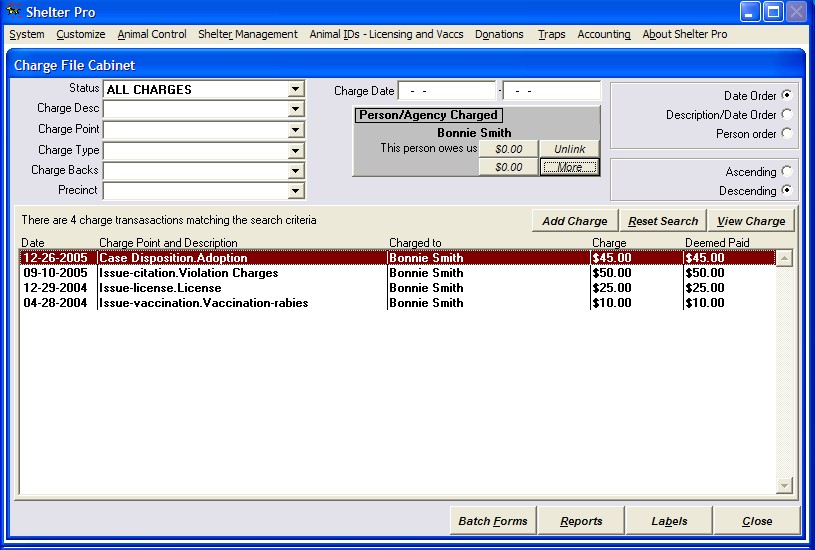
This is a sample of the Charge Reports screen. This is used to print reports
for charges.
Notice that historical reports can be requested (the Date Range Reports) and
current status reports can be requrested (such as a report of all currently
unpaid charges). You can also vary the group/sort options for your
reports.
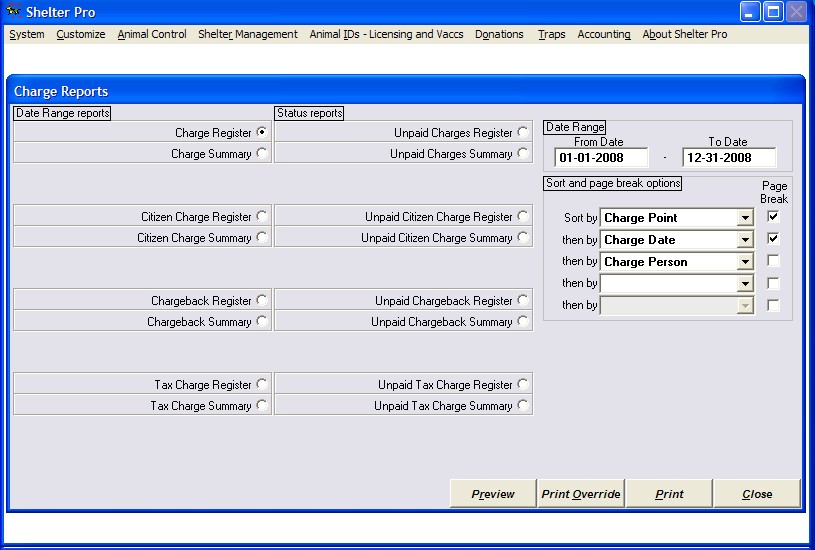
Payments
This is a sample of a Payment view. This shows Bonnie Smith's account
received a payment of $130.00 on 10/3/2007. The payment was made by Bonnie Smith
(note that Shelter Pro will allow you to track situations where one person makes
a payment to cover a different person's charges).
This payment has been linked to a bank deposit (in other
words the payment is posted and has been sent to the bank). Once a payment is
deposited it can no longer be altered, it can only be reversed. This helps you
ensure that your accounting audit trail is kept accurate.
Notice that payments can also track:
- Payment method (cash, check, charge, debit, other)
- Card type (such as VISA, MasterCard, Discover, AMEX,
etc).
- Authorization code (used when payment is validated
prior to acceptance).
- ID Verification (such as driver's license or other ID
check)
- Staff (the person who posted the payment)
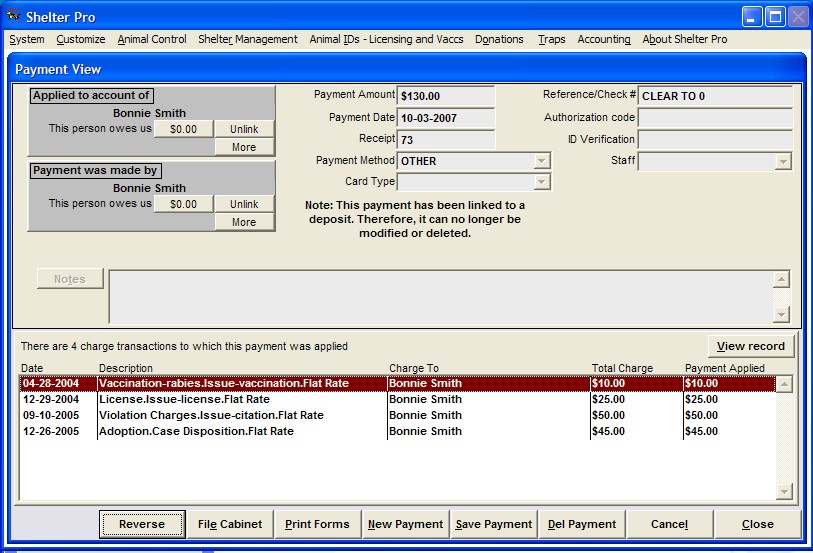
This is a sample of the Payment print forms. This is accessed from the
Payment View when the Print Forms button is clicked.
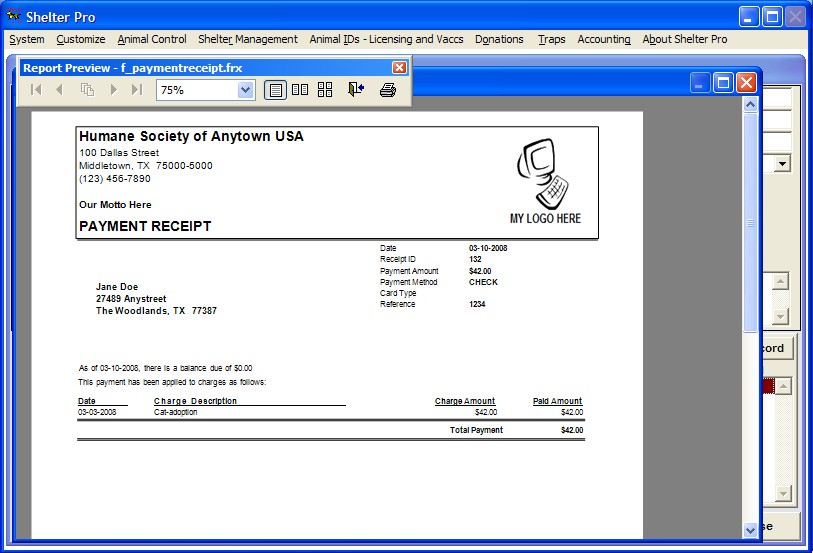
This is a sample of the Payment File Cabinet. This is used to look up
historical payment records. In the sample, we've retrieved all payments posted
for Bonnie Smith. You can see that Bonnie has 1 historical payment and it was
deposited on 10/3/2007. The details of any payment can be accessed using the
Payment View (see the previous sample). Simply highlight the payment, and click
View Payment.
Notice there are several items which can be specified to look up records,
such as Payment Receipt ID, Reference, Authorization Code, or Person who made
payment. You can also search based on payment status, method, card type, a date
range, deposit id, or a deposit date range.
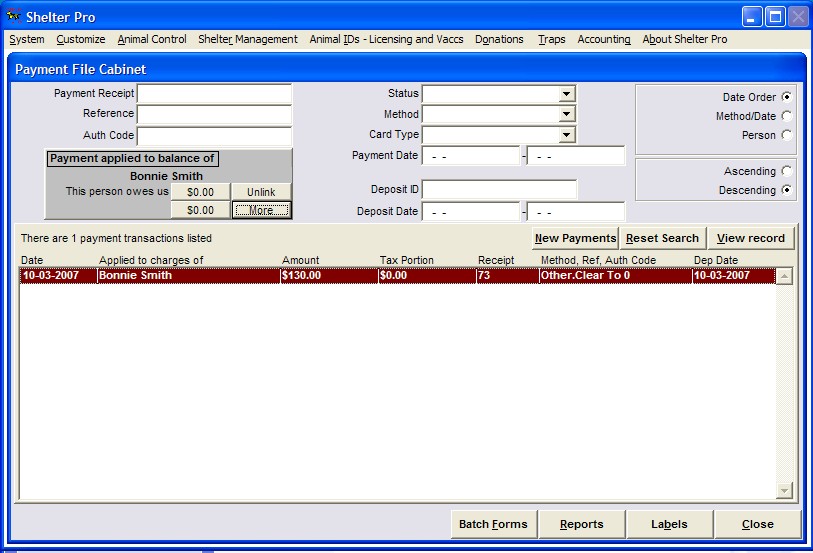
This is a sample of the Payments Reports screen. This is used to print
reports for Payments.
Notice that historical reports can be requested (the Date Range Reports) and
current status reports can be requrested (such as a report of all currently
non-deposited payments). You can also vary the group/sort options for your
reports.
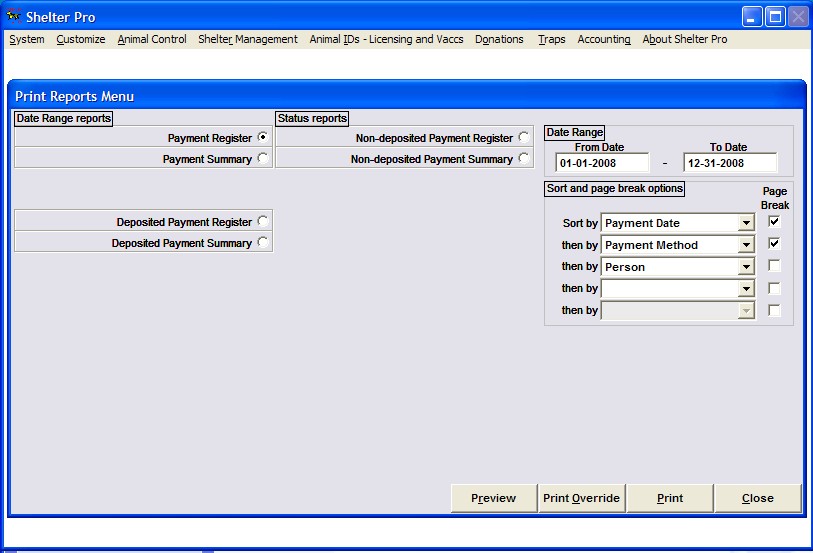
Deposits
This is a sample of a Deposit View. This shows:
- A deposit ID, deposit date, and staff member who posted a
deposit.
- The expected counts and expected amounts are the numbers which Shelter Pro
expected to be posted with the deposit.
- The actual counts and actual amounts are the numbers which were actually
deposited. In other words, when the cash was counted, this is how much was
actually in the deposit, and when the checks were counted and totaled, these
were what was found.
- The Notes field can be used to explain anything about the deposit such as
discrepancies.
- The bottom portion of the screen lists each payment received which is
linked to this deposit.
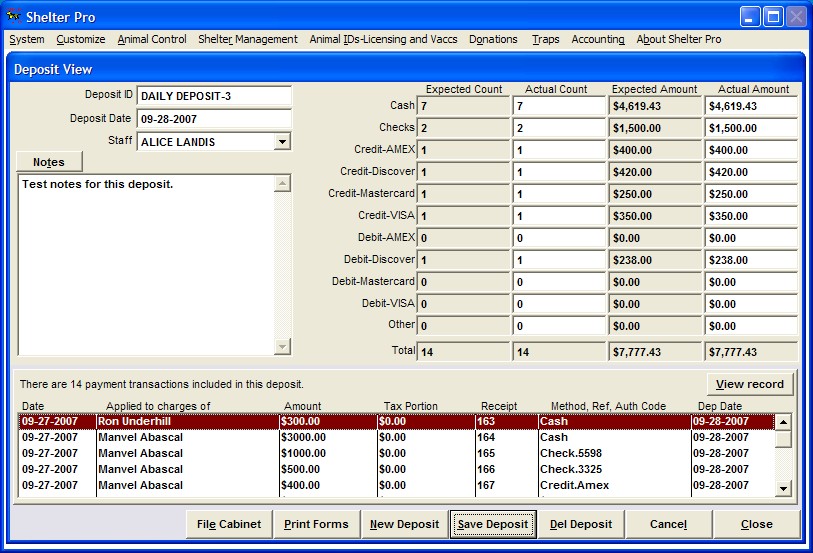
This is a sample of the Deposit print forms. This is accessed from the
Deposit View when the Print Forms button is clicked.
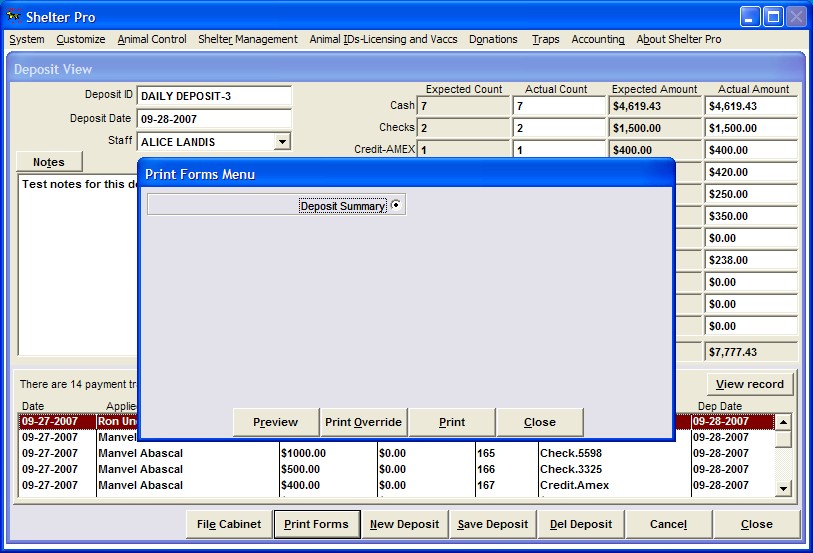
This is a sample of the Deposit File Cabinet. This is used to look up
historical Deposit records. In the sample, we've retrieved a deposit which was
given the ID "DAILY DEPOSIT". You can see the total deposit as
$7777.43, and the tax portion was $0.00. The details of any deposit can be
accessed using the Deposit View (see the previous sample). Simply highlight the
deposit and click View record.
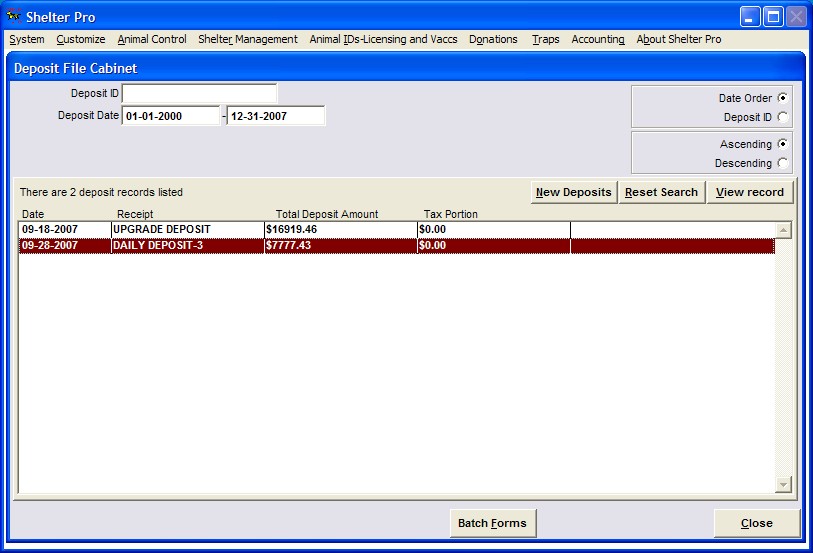
Case View ( example of showing a payment prompt)
In this example, this Case has just been marked as
ADOPTED. Shelter Pro will then prompt for payment for net balance owed by the
citizen. In this case, Jane Doe has a net balance due of $40.00. Simply select
the Payment Method (Cash, Check, Charge, etc), or click 'SKIP Payment' to not
collect any payment at this point.
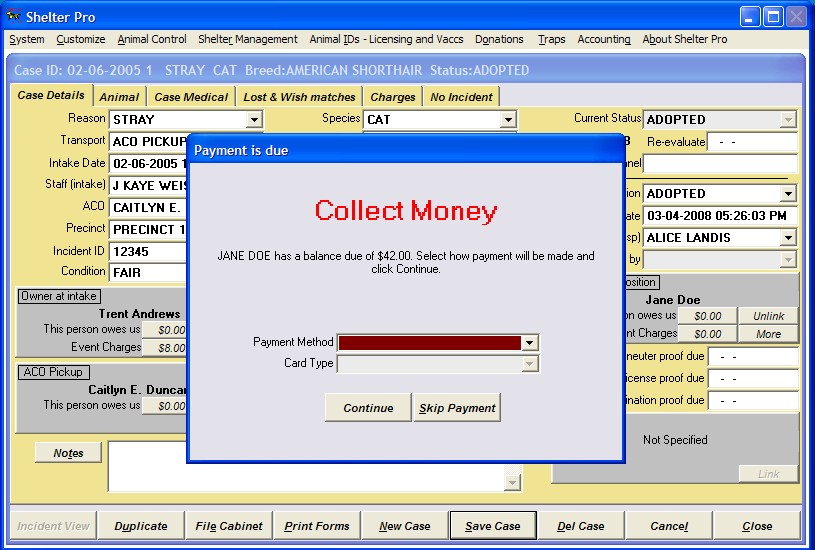
Case View ( example of showing the detailed payment)
When CHECK was selected on the previous screen, and Continue was clicked, the
next screen pops up. The check number can be entered, and the payment is
saved. Upon save, you will see how the payment was applied against outstanding
charges (notice the 'Payment Applied' numbers in the list).
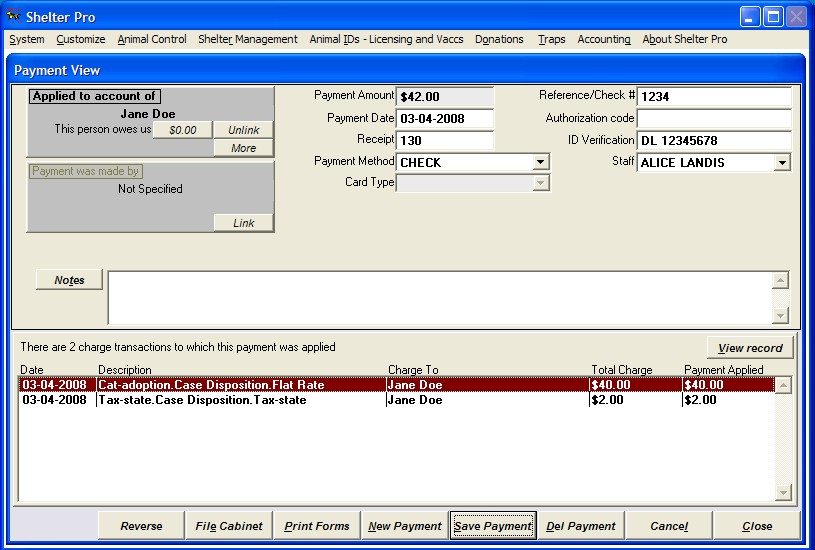
Case View ( example of showing how much someone owes) -
Notice in this sample how Jane Doe has Case Disposition charges totaling
$40.00
for an Adoption. In this example, Jane has not paid her balance in full. We can
see that she owes $40.00 for all past activities including this current
adoption. When you click on the $40.00, you will be shown all charges and
payments which have left the net balance due.
Also notice that Trent Andrews (the former owner) was charged $8.00 when this
Cat was turned in, and has a balance due of $0.00.